EmailVerify for Silverlight
Advanced email validation component for Microsoft Silverlight
- Advanced syntax verification, according to IETF standards (RFC 1123, RFC 2821, RFC 2822, RFC 3696, RFC 4291, RFC 5321 and RFC 5322), with support for quoted words, domain literals and comments
- ISP-specific syntax check (Gmail, Yahoo, Hotmail, Aol, Rediff and many others supported)
- Disposable and temporary email address detection
Furthermore, it comes with embedded support for standard Data Annotations, which allows for an easy development experience on existing Silverlight data-centric and LOB applications.
Why choose
Easy to Use
Validating an email address in your Silverlight application is easy as writing a single line of code, with EmailVerify for Silverlight. A complete set of classes assists you with the configuration of the component, if you the default one is not okay for you, and a detailed enumeration contains every possible result the library can handle.
Here is, for example, what it takes to check an email address up to the ISP-specific level of validation (yes, it is more than one line of code: we broke the original one-liner for the sake of readibility):
var engine = new VerificationEngine();
var result = engine.Run("john@example.com",
VerificationLevel.IspSpecificSyntax).Result;
if (result.LastStatus == VerificationStatus.Success)
{
// TODO: Show a message box with the great news
}
And if you need to plug our email validation engine into your Silverlight data-centric or LOB application, you can also take advantage of the built-in Data Annotations support EmailVerify for Silverlight comes with, by way of its EmailAddress data annotation attribute:
using Cobisi.EmailVerify.DataAnnotations;
class CustomerViewModel
{
private string _primaryEmailAddress;
[EmailAddress]
public string PrimaryEmailAddress
{
get
{
return _primaryEmailAddress;
}
set
{
// Standard Data Annotations code, used to validate the property
Validator.ValidateProperty(value, new ValidationContext(this));
// If validation passes, sets the backing field as required
_primaryEmailAddress = value;
}
}
}
Powerful and Completely Configurable
Born as a fork of the original EmailVerify for .NET code base, EmailVerify for Silverlight offers three different e-mail address verification levels (Syntax, IspSpecificSyntax, DeaDomain) and allows you to configure every possible aspect of the validation process, including adherence to IETF standards preferences, and even your own custom validation rules, embedded into the main email verification pipeline.
In the following snippet, for example, EmailVerify for Silverlight is configured not to allow domain literals in e-mail addresses, while allowing comments and quoted strings:
var settings = new VerificationSettings
{
AllowDomainLiterals = false,
AllowComments = true,
AllowQuotedStrings = true
};
// Pass the configured settings to the verification engine
var result = engine.Run("john@example.com",
VerificationLevel.Syntax,
settings).Result;
// ...
engine.VerificationLevelStarted += (sender, args) =>
{
Debug.WriteLine("The address {0} reached level {1}",
args.Verification.InputData,
args.Level);
};
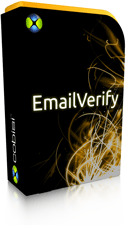
EmailVerify for Silverlight
Latest version: v1.2.0.2683
Released in January, 2014
View the release notes