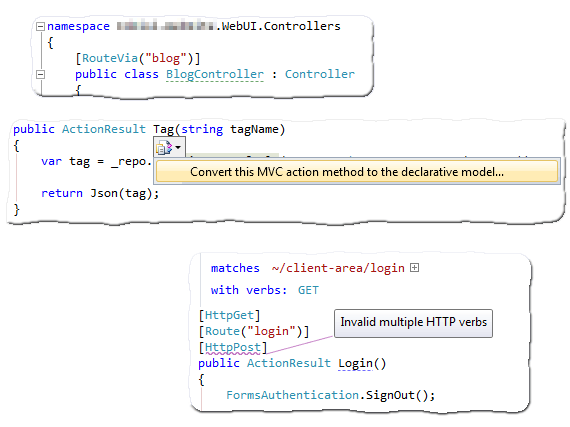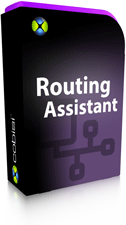Routing Assistant
Browse, define, match and filter ASP.NET MVC routes from within Visual Studio
Cobisi Routing Assistant is a free Visual Studio 2010, 2012, 2013 extension which allows developers to easily browse, define, match and filter ASP.NET MVC routes within ASP.NET applications and web sites.
Explore your routes
Powered by a lightweight static code analyzer, this tool quickly extracts the routes exposed by whatever ASP.NET projects are currently opened in Visual Studio, in background, and feeds a tree-like view of those routes, presenting them in a way which reminds the Solution Explorer. Furthermore, Routing Assistant filters the ASP.NET routes it discovered as you type and shows different icons based on the type of each route, so that you can quickly find the routes you are looking for. Starting from version 1.3, Routing Assistant also shows information about each MVC area of your projects.
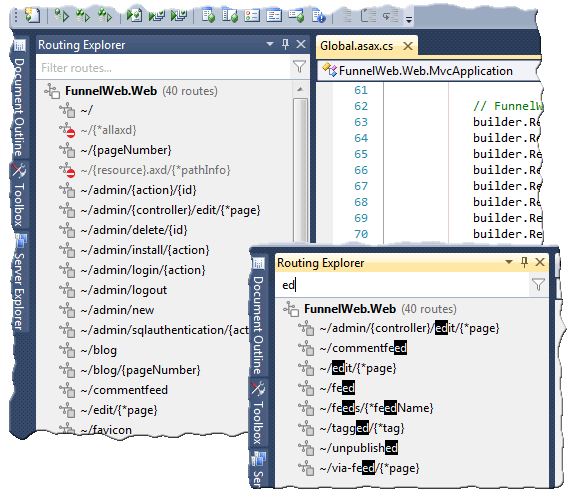
Find which routes match a URL
Need to find which ASP.NET routes a given URL matches? No problem, Routing Assistant allows you to also type a URL, define the details – including the protocol (HTTP / HTTPS) and the verb (GET, POST, etc.) – and find the routes matching the information you entered, along with the route data and data tokens collections for each item.
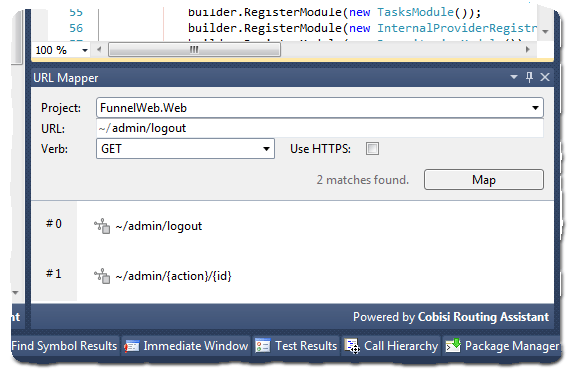
Advanced ASP.NET MVC routing
Routing Assistant is also the perfect companion for your advanced ASP.NET MVC routing needs. As soon as it detects your ASP.NET projects are using Cobisi MVC Extensions – our powerful free/commercial routing engine for ASP.NET MVC, which allows to easily declare routes by decorating actions by mean of an attribute – it retrieves and shows additional information about each route directly on top of each MVC action, inside the Visual Studio coding window!
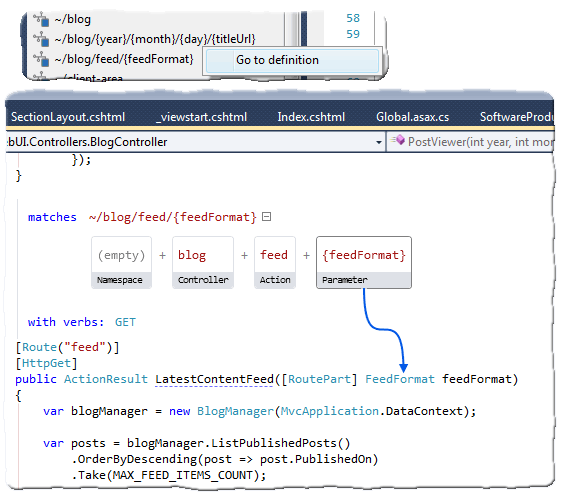
And much more...
With Routing Assistant you do not have to worry if a few errors have slipped through: the tool can detect specific ASP.NET MVC errors which would otherwise occur at runtime and notify them directly in the IDE. Furthermore, it highlights ASP.NET MVC controllers and actions so they can be easily distinguished from normal classes and methods.