MVC Extensions
An awesome routing engine for ASP.NET MVC 3 and 4
🤖
MVC Extensions has been discontinued, sorry
We have discontinued this product because newer ASP.NET versions already include a similar attribute-based routing mechanism.
Installing SEO Extensions
Once you installed Cobisi SEO Extensions, either automatically by using the MSI setup installer or manually by way of the ZIP
compressed archive, you are ready to add SEO functionalities to your own ASP.NET MVC application.
To do that, you should add to your ASP.NET MVC project a reference to the runtime assembly of the product,
named
The assembly can be found in the
Cobisi.Web.MvcExtensions.dll.
The assembly can be found in the
/Assembliessubfolder, in the program installation directory, which in turn contains a folder for each ASP.NET MVC version supported by the assembly runtime.
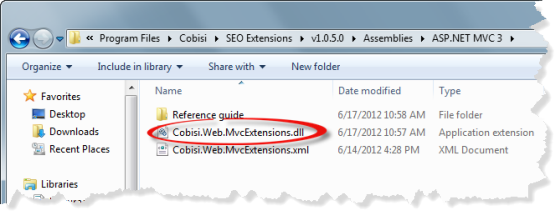
In the remainder of this tutorial, we assume that you have just created a new ASP.NET MVC version 3 web application (with the Internet Application template),
have added the required reference to Cobisi SEO Extensions and now wish to add some SEO routes.
Content
Not what you are looking for?
Please don't hesitate to contact us with your questions and comments; technical support is always
free of charge, and requests made by registered clients will have higher priority.